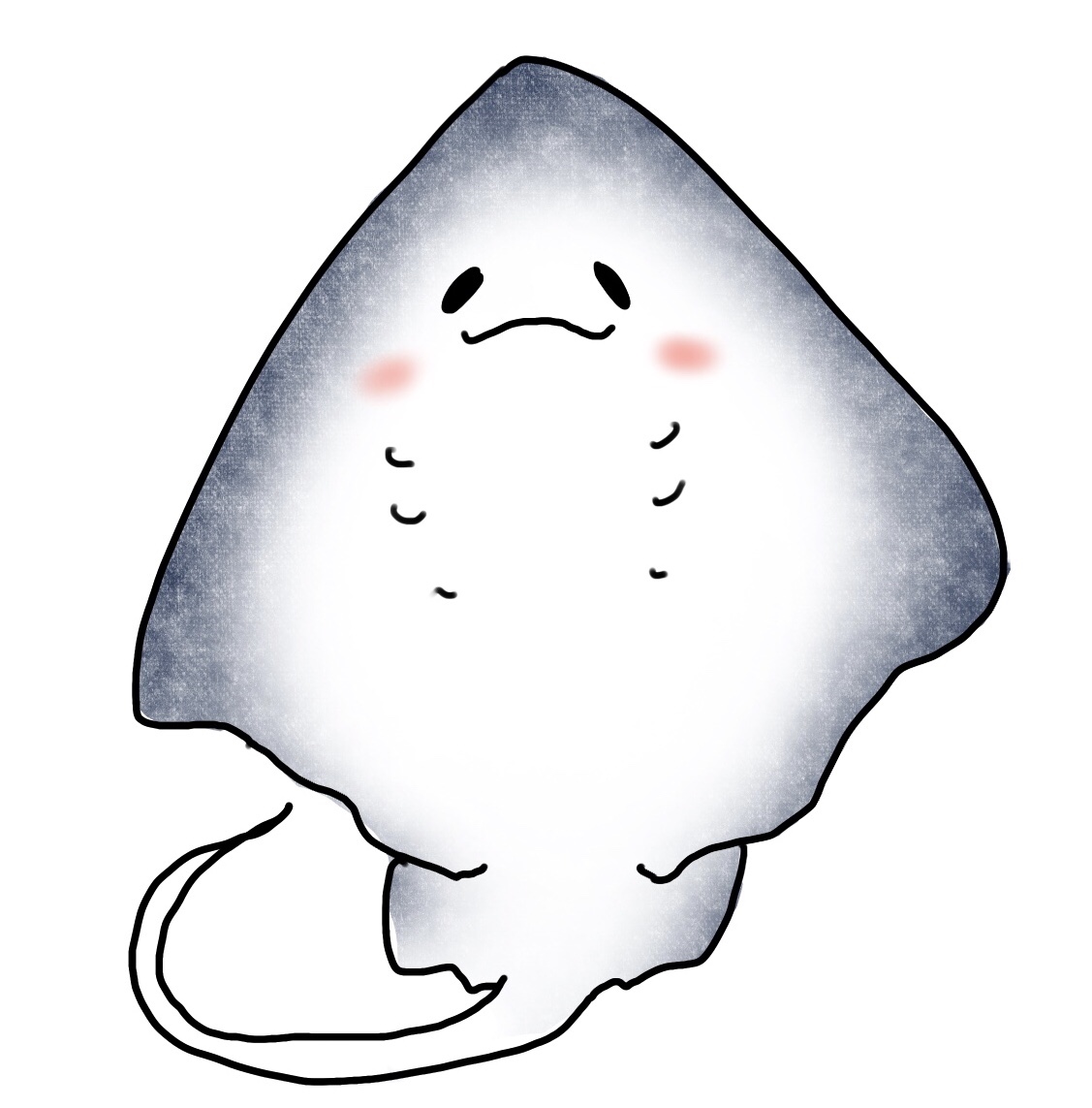가오리의 코딩일기
Easy Full Screen Loading Page 본문
https://www.youtube.com/watch?v=qEkjC6GCrg4&list=PL-eeIUD86IjSyxTbGT7wY3Hie_HA5bKvg&index=8

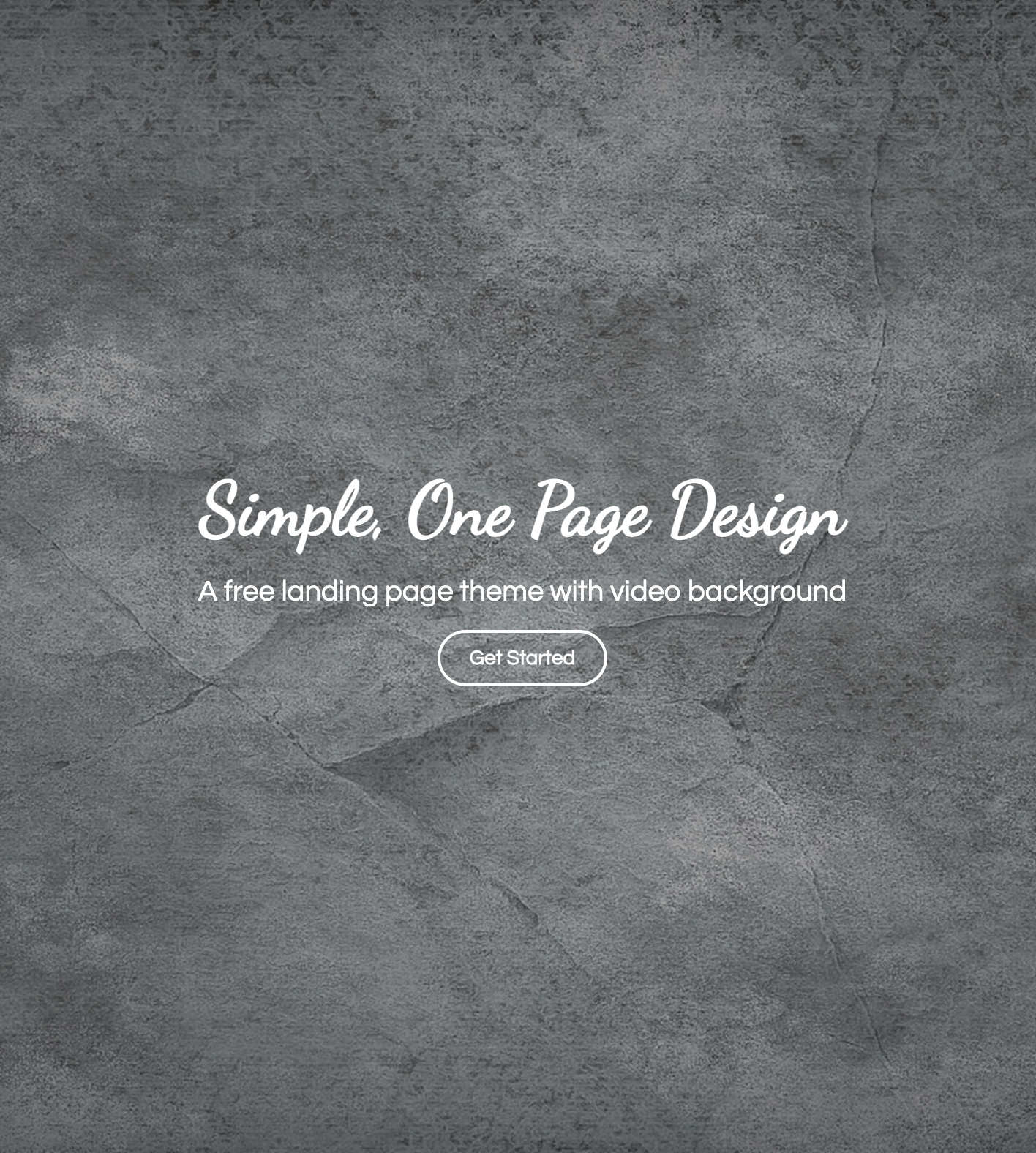
<!DOCTYPE html>
<html lang="en">
<head>
<meta charset="UTF-8" />
<meta http-equiv="X-UA-Compatible" content="IE=edge" />
<meta name="viewport" content="width=device-width, initial-scale=1.0" />
<title>Easy Full Screen Loading Page</title>
<link rel="stylesheet" href="style.css" />
<link rel="preconnect" href="https://fonts.googleapis.com" />
<link rel="preconnect" href="https://fonts.gstatic.com" crossorigin />
<link
href="https://fonts.googleapis.com/css2?family=Dancing+Script&family=Questrial&display=swap"
rel="stylesheet"
/>
</head>
<body>
<div id="main">
<div id="contents">
<h1>Simple, One Page Design</h1>
<p>A free landing page theme with video background</p>
<a href="#">Get Started</a>
</div>
</div>
</body>
</html>
html,
body {
margin: 0;
padding: 0;
}
h1,
p {
margin: 0;
}
a {
color: inherit;
text-decoration: none;
}
#main {
background: url(./bg-img.jpeg) no-repeat;
background-size: cover;
background-position: center center;
width: 100vw;
height: 100vh;
font-family: "Questrial", sans-serif;
}
#contents {
color: white;
text-align: center;
position: absolute;
width: 100%;
top: 50%; /* 시작점이 50% 지점이라는거지 전체가 중앙이다!는 아님 */
transform: translateY(-50%);
}
#contents h1 {
font-family: "Dancing Script", cursive;
font-size: 70px;
margin-bottom: 16px;
}
#contents p {
font-size: 23px;
margin-bottom: 16px;
}
#contents a {
display: inline-block;
border: 2px solid white;
padding: 10px 20px;
border-radius: 20px;
font-size: 17px;
font-weight: bold;
transition: all 0.5s;
}
#contents a:hover {
background-color: gray;
}
@media (max-width: 769px) {
#contents h1 {
font-size: 50px;
}
#contents p {
font-size: 20px;
}
#contents a {
font-size: 14px;
}
}
'HTML+CSS+JavaScript > 만들기' 카테고리의 다른 글
| HTML5와 CSS3를 사용해서 웹 페이지 하나 만들어보기 (0) | 2022.06.04 |
|---|---|
| Flexbox Defense (0) | 2022.06.02 |
| CSS DINER(3) (0) | 2022.06.01 |
| CSS DINER(2) (0) | 2022.06.01 |
| CSS DINER(1) (0) | 2022.06.01 |